AXMA Story Maker 5
 I've long been a fan of AXMA Story Maker, a Russian-developed hypertext choice narrative engine that is very similar to Twine. I used an early version to write Devil's Food, a speed-Ectocomp entry in three hours. AXMA is now up to version 5, and despite its relative obscurity with English-speaking IF authors, there's a whole lot here to like. AXMA offers an easy alternative for those who want to write a choice-narrative, but, like me, may find Twine's nearly unlimited modifiable adaptability a little bewildering.
I've long been a fan of AXMA Story Maker, a Russian-developed hypertext choice narrative engine that is very similar to Twine. I used an early version to write Devil's Food, a speed-Ectocomp entry in three hours. AXMA is now up to version 5, and despite its relative obscurity with English-speaking IF authors, there's a whole lot here to like. AXMA offers an easy alternative for those who want to write a choice-narrative, but, like me, may find Twine's nearly unlimited modifiable adaptability a little bewildering.First off, AXMA is technically a free app with a "professional version" that lists for €29.90 via PayPal (but as of this writing is marked down to €19.90, approximately $22 USD) which is not a bad deal. The free version is unlimited to use, disabling only direct HTML export (all games can be uploaded to and are hosted by AXMA's public library for online play or download). Upgrading for the one-time fee doesn't change the software, but unlocks the ability to export HTML directly, as well as allowing the author to modify the resulting HTML file, and removes a "created with AXMA Story Maker" link on the title screen.
I've described AXMA to some people as "imagine if Steve Jobs had designed Twine"; AXMA is a closed-system so it's not as modifiable as Twine, but what's included is very powerful and provides enough functionality most authors will want. Saving, restoring, modifying text size and toggling game audio is accessed by an icon and/or a right-click.
 |
| AXMA's standard right click dialog |
Every game displays beautifully on desktop and mobile (!) screens with no modifications necessary. That means that the game interface elements are structurally uniform in any game, but can be modified with several themes, and tweaked with regard to background, border thickness, colors, and about five fonts (basically variations of serif, sans-serif, and Courier, limited but all readable). The overall interface layout can be chosen when a new game is created, which essentially changes the ratio of screen elements; "Interactive Fiction" makes the text window big and the constant graphic window and menu box share space as a sidebar. "Visual Novel" fills the screen with a graphic and makes text type out letter by letter and fully appear with a click like a JRPG, "Classic quest or RPG" prioritizes the screen picture (for a map or a location picture) with a smaller text box at the bottom and a long menu box on the side for stats. CYOA book briefly displays a big picture which then recedes to show just a single window of text. "Interactive Audiobook" is something I've never seen but presents interesting possibilities. The system is so flexible that I would use it to create documentation manuals and other instructional material that isn't IF. AXMA's own documentation is created with it.
 |
| Visual interface, there is also an option to view plain source code if you prefer. |
If you've used old-school Twine, you probably will grok AXMA's markup almost immediately. You've got [[links]] and [[text to display|to go to this link]] and [[click this link|to go to this passage and change this {$variable = 2}]]. Links can be [[inline with the text]], and bare links on their own line are converted to nifty buttons automatically. The main interface shows passages that can be dragged and dropped with arrows connecting them, and there are shortcut keys for most useful functions. There is a permanent "StoryMenu" passage which can be filled with links that will always display in a sidebar menu—a function (along with permanent location-graphic window) that is a tricky feat in most interactive fiction systems that is built in here.
 |
| Byooottiful player interface... |
One of the coolest features is that passages which just add flavor text, such as an inline link that solely provides information, can be formatted to actually appear over the current window instead of changing the text and requiring a "back" button to return to the story.
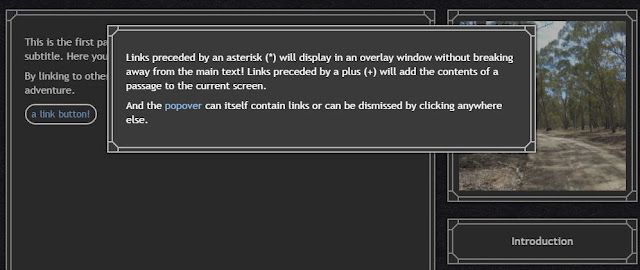 |
| Brilliant. |
AXMA is crazy happy to handle your multimedia. Images can be placed inline with the text, or sent to the "main picture" box, wherever it is formatted by the originally chosen layout. Graphics can even be defined as sprites, so ostensibly you could make a picture of a treasure whoosh out at a player, or move a marker around on a static map, or slide your characters into and out of a visual novel scene. AXMA differentiates between "music", which is played constantly in the background and loops until changed or stopped via a macro, and "sound effects" which are played once on a different channel from the music. Videos from YouTube and Vimeo can also be streamed within a passage. All media can be streamed from the internet, or provided locally in a folder with the game.
 |
| On iPhone |
 |
| Works on mobile |
Catch the Spy, one of the more impressive examples in the library.
AXMA Story Maker can be downloaded for PC, Mac, and Linux, and there is an in-browser editor online as well.
UPDATE: I purchased the software (actually a lifetime "Professional" account) via PayPal, and received my registration key via email promptly within 24 hours as promised on the site. The actual registration key is for earlier versions of ASM which work fully offline. The current version asks you to sign into your user account using the email and password you register on their website and will handshake that account online to unlock all features when using the standalone editor. AXMA Story Maker is a popular engine in the Russian IF community and is actively supported and distributed.
----
My IF can be found on IFDB, or via flashy links there from my website.


I appreciate the technical information, regarding saving, multimedia playback, and the small details that differentiate this software from others.
ReplyDeleteDidn't know about this alternative to Twine. Very good information, thanks!
ReplyDeleteDo you know how to reset your password Online?
ReplyDeleteFor AXMA I had to actually email them at support@axmasoft.com .
Deletetwine has pretty good documentation, this product has NONE!! The fact that the author of this software is looking for licence fee(and the product is still listed as being in beta stage) is in my opinion a bit questionable. personally I'd stick to twine
ReplyDeleteI hear you. This was published back when they put out V5, I used 6.1 because I learned all the idiosyncrasies of it. I would still be using it if it worked on the newest OS X! They stopped supporting 6.1 when JS came out, and then they lost interest in that too though I think they are both great platforms. I'd also steer anyone toward Twine currently for support reasons.
ReplyDelete